Custom hyper Adapter
A hyper Driven Adapter implements one of Ports defined in hyper Core.
The current Ports in hyper are Data, Cache, Storage, Queue, and Search.
INFO
Generally we refer to an Adapter that implements the Data port as a Data Adapter
The Core team has implemented many Adapters, but you can also build your own! For example, maybe you need to power a hyper Service using technology not already implemented by an existing Adapter, or maybe there are specific use-cases where a custom adapter is needed.
In any case, any implementation of a Port can be given to hyper Core via the hyper Config File. If the Port is correctly implemented, hyper will use it!
INFO
In this sense, hyper Core simply consumes an API. It's the Adapters job to implement that API
Adapter Plugins
So an adapter is a complete implementation of a core-defined Port. An adapter is where the "meat" of an external service integration lies, and implementation will look different for each Adapter. Though the structure used to provide hyper with an Adapter is always the same.
hyper defines a plugin interface that will need to be implemented in order to use it with a hyper Port
INFO
Adapters technically implement the plugin interface, whose link method then builds the implementation for the specific Port
Structure
Adapters are provided to hyper through the use of plugins. A hyper Adapter plugin is an object that implements one method: link. There are other optional fields, and their types are enforced if defined. Here are the TypeScript types for a hyper adapter plugin:
type HyperPortAdapterConfig = Record<string, unknown>;
type HyperPortAdapter = Record<String, Function>;
type AdapterPluginLoad = (
config: any
) => HyperPortAdapterConfig | Promise<HyperPortAdapterConfig>;
type AdapterPluginLink = (
config: HyperPortAdapterConfig
) => (next: HyperPortAdapter | null) => HyperPortAdapter;
export interface HyperAdapterPlugin {
id?: string;
port?: "storage" | "data" | "cache" | "search" | "queue";
load?: AdapterPluginLoad;
link: AdapterPluginLink;
}For the sake of brevity, the plugin examples given below will implement an imaginary Port, "echo", that requires an adapter to implement the following interface:
export interface EchoAdapter {
echo({ name }: { name: string }): Promise<string>;
}Once a plugin is defined it can be provided to hyper through the hyper Config File:
const echoAdapterPlugin = {
link: () => () => ({
echo: ({ name }: { name: string }) => Promise.resolve(`Hello ${name}`)
})
}
export default {
...,
adapters: [
{ port: 'echo', plugins: [echoAdapterPlugin] }
...
]
}Assuming your plugin provides a valid implementation of the "echo" port, hyper now has what it needs to use your adapter in the hyper Service Framework.
Adapter Plugin load and link
An adapter plugin's link and load functions are called by hyper, when the hyper Server is bootstrapping, to construct the Adapters hyper Core then uses to communicate with external services. Let's take a moment to understand what each of these functions are meant to do.
load
The load function on an adapter plugin is called by hyper on startup. The load function takes an object as a parameter and then returns an object or a Promise<object>. The output of load is what hyper will pass to the link function.
The purpose of load is to prepare any configuration your adapter will need during the link phase. Let's say we have an adapter that needs to read values from the environment and set some configuration. We can do this in the load function:
const echoAdapterPlugin = {
load: () => {
const timeout = parseInt(Deno.env.get("ECHO_TIMEOUT") || "60000");
const host = Deno.env.get("ECHO_HOST");
const port = Deno.env.get("ECHO_PORT");
return { timeout, host, port };
},
};Since load can also return a Promise, it can be used for Asynchronous setup as well ie. fetching credentials from an endpoint in a secured VPC.
Now when hyper calls the link function next, it will pass the { timeout, host, port } as a parameter. If load is not implemented, hyper will simply pass undefined to the link function.
link
The link function on an adapter plugin is called by hyper on startup, directly after load. This is where your plugin will ultimately need to return an implementation of a hyper Port.
Advanced: Composing Plugins to Build Full Adapters
Recall the signature of the link:
type HyperPortAdapterConfig = any;
type HyperPortAdapter = Record<String, Function>;
type AdapterPluginLink = (
config: HyperPortAdapterConfig | undefined
) => (next: HyperPortAdapter | undefined) => HyperPortAdapter;We can see that the link accepts a config which is the result of the load function or undefined if the load function is not provided. Then what is returned is another function that looks like this:
(next: HyperPortAdapter | undefined) => HyperPortAdapter;This may seem strange at first glance. Recall the shape of each object in the array passed to adapters in the hyper Config File:
const echoAdapterPlugin = {
link: () => () => ({
echo: ({ name }: { name: string }) => Promise.resolve(`Hello ${name}`)
})
}
export default {
...,
adapters: [
{ port: 'echo', plugins: [echoAdapterPlugin] } // an array of plugins
...
]
}Notice what is provided to plugins is an array of plugins, for each Port. This suggests that hyper allows passing more than one plugin, which it does!
const echoAdapterPlugin = {
link: () => () => ({
echo: ({ name }: { name: string }) => Promise.resolve(`Hello ${name}`)
})
}
const loggingEchoPlugin = {
link: () => next => {
console.log("Look Ma', composition!")
return {
echo: ({ name }) => {
console.log(`echoing now with name ${name}`)
return next.echo({ name })
}
}
}
}
const exclamationEchoPlugin = {
link: () => next => {
console.log("Look Ma', more composition!")
return {
echo: async ({ name }) => {
const greeting = await next.echo({ name })
return `${greeting}!`
}
}
}
}
export default {
...,
adapters: [
{
port: 'echo',
plugins: [
loggingEchoPlugin,
exclamationEchoPlugin,
echoAdapterPlugin
]
}
...
]
}Underneath the hood, hyper composes the functions returned from link, using the "onion" principle. Each of these functions is passed next which is the result of the next link in the array passed to plugins.
This means each link wraps the next link in the chain! Each link can choose to call an API on the next link, or just return data which then travels back up the chain! This enables powerful approaches for combining plugins to produce complex adapter behavior.
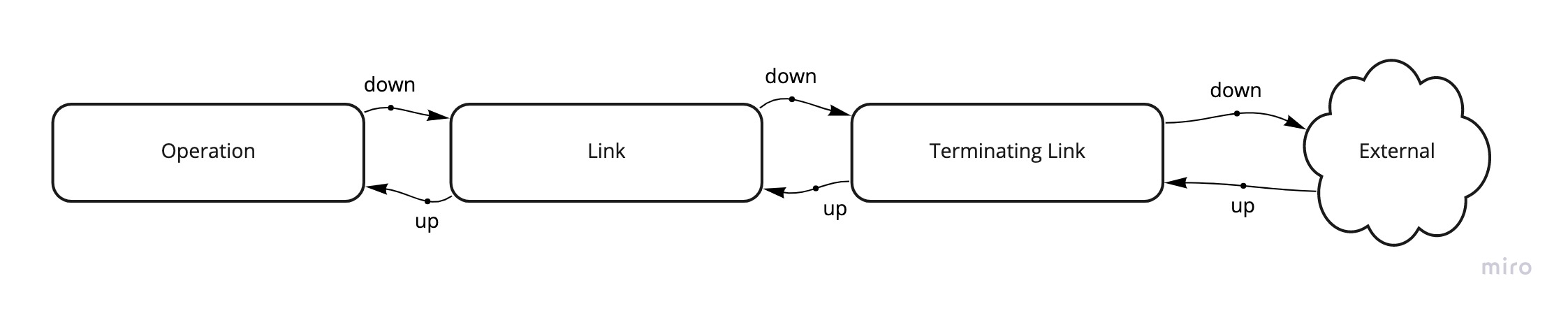
Links that do not call anything on next are referred to as "Terminating Links" because they do not propagate data "down" the chain and instead return data back "up" the chain. A link chain will need to have at least one terminating link to be implemented, for each Port defined API. For the last link in the chain, next will be an empty object.
We will dive more into what can be done with this later. For now, just understand that this composition is the reason for the interesting signature of link.
INFO
Plugin Linking is an advanced concept; you probably don't need it.
As a general rule of thumb, your Adapter probably will not need to use next if it fully implements the Port and does not call next
Adapter Plugin Lifecycle
When the hyper service first starts, it will evaluate a provided hyper Config File. Then for each Adapter definition in the adapters array, hyper will grab the array of plugins passed to plugins, and call their load functions, if implemented, passing the output of each load function into the next load function. The final result is the final value passed to link.
Once all load functions have been called, the result is then passed into each link function. This will produce a list of functions that Hyper then "chains" together, passing each link to the next link in the chain as next. The result of this composition is an object. That object is then wrapped with the corresponding hyper defined Port, to ensure it properly implements the Port.